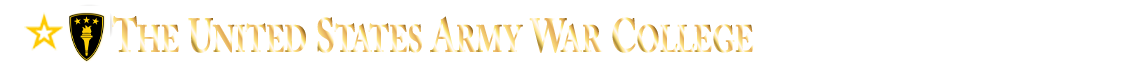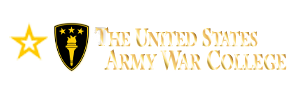This four lesson orientation provides you with a tutorial on how to use Compass. Click on the link below to start.
How do I update the address where my books are mailed?
1. In Compass, under "My Profile," in the upper right corner, select "Personal Data Manager."
2. Then select "Contact Info" from the menu along the left side of your screen.
3. Scroll down to "Additional Mailing Address."
4. Select the Blue Pencil icon to left of the "DDE Course Mailing Address."
5. Clicking the Blue Pencil icon will launch the "Edit an Address" screen. Make your changes there and select the blue "Edit this Address" button in the lower right of the "Edit this Address" screen. That will save the changes that you made.
NOTE: Compass is updated nightly after 1600 est. So your changes may not display for a day.
How do I designate my preferred email address?
1. In Compass, in the upper right under "My Profile," select "Personal Data Manager (PDM)."
2. Then select "Contact Info" from the menu along the left side of your screen.
3. Find the email address that has the black checkmark under the column labeled as "Preferred Contact."
4. Remove that checkmark by selecting the small Blue Pencil to the left of the email address.
5. Then select or add the email address that you want to use as your username in Blackboard. Make sure that you designate that email as your "Preferred Contact," as that designation determines what email address is your Blackboard user name.
NOTE: It is the Department of Distance Education's policy that students set their @armywarcollge.edu email address as their prefered email address.
Where do I find the DDE Program Calendar?
1. In Compass, in the lower left corner under "Academic Resources," select "DDE Module."
2.Then select "DDE Program Calendar."
How do I change my Blackboard username?
1. In Compass, in the upper right under "My Profile," select "Personnal Data Manager (PDM)."
2. Then select "Contact Info" from the menu along the left side of your screen.
3. Find the email address that has the black checkmark under the column labeled as "Preferred Contact."
4. Remove that checkmark by selecting the small Blue Pencil to the left of the email address.
5. Then select or add the email address that you want to use as your username in Blackboard. Make sure that you designate this email address as your "Preferred Contact," as that designation determines what email address is your Blackboard user name.
NOTE: It is the Department of Distance Education's policy that students set their @armywarcollge.edu email address as their preferred email address. Which means that it should also be your Blackboard user name.
NOTE: Compass is updated daily at approx. 1600 est. So changes may be delayed until that push is made. Allow up to 24 hours for the change to take affect in Blackboard.
Where do I go to complete my annual profile review?
1. In Compass, in the upper right under "My Profile," select "Personal Data Manager (PDM)."
2. Use the menu along the left of your screen review all the data.
3. Make changes as necessary.
4. When you get to the final item on the menu, "Profile Review" you will need to check the four boxes at the bottom of the page which certifying that all your information is correct.
5. Then select the green "Submit Acknowledgements" button at the bottom of the "Profile review" page.
How to update my rank?
1. In Compass, in the upper right corner under "My Profile," select "Personal Data Manager".
2. From the menu along the upper left of your screen select "Identity."
3. Go to the "Identity" section, select the blue "Update Identity Information" button.
4. The "Edit Identity Information" will launch.
5. Make the necessary change by clicking on the downward carrot. Which opens a drop down menu.
6. Select the correct rank from the dropdown menu.
7. Select the blue "Edit Identity Information" button at the bottom of the screen to save your selection.
How do I track whether I have books checked out in my name?
1. In Compass, in the lower left corner under "Academic Resources," select "DDE Module."
2. Then select "Bookroom"

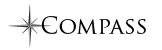 Orientation
Orientation