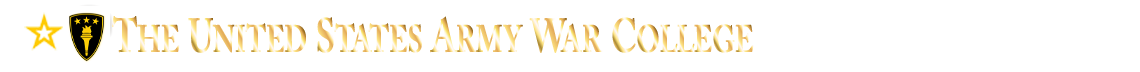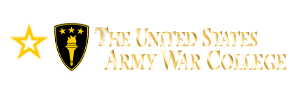Other Links
NOTE: Please click above to
access Compass or Blackboard.
Compass Orientation - Lesson 3
Academic Resources
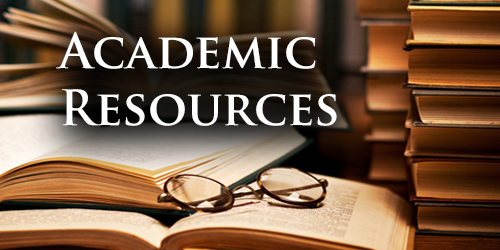
Army War College Guest Speakers
This is a repository of the video recordings of most of the live presentations made to the Resident Education Program. Some presenters do not consent to having their presentation recorded and thus are not available after the presentation. However if you want to watch a presentation that you were not able to view live, you can find them here. There is a search function in the upper right of the screen. You can reorder most of the data fields to assist you in finding the recording that you want. The Resident Educational Program generally leaves their recordings up on Compass for two years, after that the recordings can be access through the Army War College Library.
DDE Module
Student Dashboard
Use the menu along the left to familiarize yourself with this portion of Compass. This is your interface with the administrative side of the Army War College. Explore each element of the menu. Each element will be important to finishing the program. Below are the sections that are critical to you as new students, the other menu items will factor in at various stages of the program. Some elements simply point you to elements of Compass that are addressed elsewhere in this orientation.
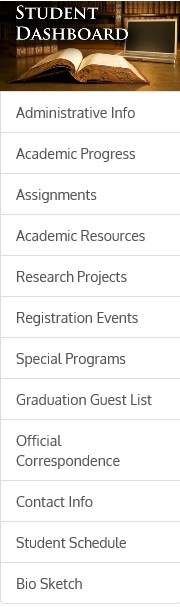 |
"Administrative Info" provides you with a status where you stand with the more broad requirements in the program. "Academic Progess" provides you with your grades and comments from your evaluators for each of the requirements/assessments in each course. If you select the orange square before a course it will provide you with your evaluation and comments for the entire course. If you select the blue "Requirements\Assessment" link under a course it will provide you with your grade and feedback on each assignment/requirement within the given course. Once you complete a course your grade will appear on the Academic Progress page. "Assignments" is where you submit any written requirements. When you have a paper or exam due they will appear under "Assignments" or "Exam Tasks." "Requirement Tasks" provides you with the status of all your current and past papers and exams. "Official Correspondence" there are many reason why you will receive a notification through this. What is important is that you check this regularly and respond promptly to anything that is posted here. One of the most common posting in "Official Correspondence," is when you submit your papers they are reviewed for format, word count, etc.. before they are assigned to an evaluator. If your paper fails to meet any of the formatting requirements it will be returned to you for revision. |
Student Research Paper Repository
This module allows you to search pervious research papers. This is useful if you elect to do a research project in lieu of an elective.
USAWC Library
Links you to the Army War College Library.
The username and password for your academic class is provided in the DE2300 syllabus in Blackboard and the Help Guide for each of the classes that you are currently enrolled in or have been enrolled in.
It is highly recommended that you log into the Army War College Library's databases on the device that you will be doing most of the Army War College activities on as most classes use readings from these databases and they will load faster, than if you have to go and enter the username and password each time you come to one of these readings.
Click here to advance to Lesson 4, Directory Services
Click here to return to the Home Page.
Click here to return to Lesson 1, Account Management
Click here to return to Lesson 2, Profile Management